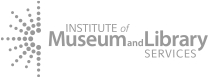BAMPFA Watch from Home for Apple TV
BAMPFA Watch from Home for Apple TV
You can watch your unlocked BAMFPA Watch from Home titles right on your Apple TV.
You'll just need your Apple Remote and web access on a phone, laptop or tablet to get started.
- Open the App Store on your Apple TV and search for the Eventive App.
- Once you've found the Eventive app, tap GET.
- The Eventive app will ask you to link your account at http://watch.eventive.org/tv.
- On the web, enter the code that's displayed on your TV and hit connect.
Now that you've connected your Eventive account to your Eventive app, your BAMPFA Watch from Home titles are ready to view.
Next time, just open your Eventive app and it will automatically list any BAMPFA Watch from Home titles that you have unlocked.
Need more help? See the Eventive FAQ.